Results 11 to 20 of 125
-
November 17th, 2009 10:04 AM #11
Garmin is still better. Have an old Garmin Nuvi unit (260W) with downloaded maps of the Philippines. Maps are fairly accurate. Not too impressed with the AVT DVD with navigation of my friend when he did a demo with his unit installed in a Honda City. It still needs some improvements.
-
November 17th, 2009 10:42 AM #12
I did. I used Mapsource to Find Places, but the menu item is disabled/dimmed. Doesn't that mean that the demo map doesn't have Address Search capability? Isn't the demo map used to create the required gmapsupp.img to be used on GPS units with Unlock Code? Or does jan send each contributor a personalized gmapsupp.img?
That's great! Both on Mapsource and on your Nuvi? I can't even use Find Places in Mapsource on the 1.09 demo map. I wonder why? Do I need to uninstall the previous version? My roadguide gmapsupp.img is 31,260,672 bytes in size. How about yours?
I tried POI searching, and yes, it works on the Nuvi. But using Address Search on my Nuvi 255W, I can't find any street! How do you do it on your Nuvi? This is how I do it:
Where to? -> Address -> (Select City in: ) Seach All ->
<Enter House Number> (I just press Done, or I erase the prompt and press DONE ->
<Enter Street> (I type the street name, like Mayon, EDSA, Rizal, [I've tried HUNDREDS!] etc.) ->
(Select Street screen) NO MATCHES FOUND. :cry:
But when I go this route, I get several results searching for "QUEZON" :
Where to? -> Cities -> Spell -> Quezon.
Searching for "Makati" however, didn't yield any results.
Please help! TIA!
Oh, btw, My Nuvi 255W: Audio Version: 1.00, GPS SW Version: 3.10b, Software Version 5.10Last edited by woohoo; November 17th, 2009 at 11:28 AM.
-
November 17th, 2009 11:36 AM #13
That's what "AFAIK" was for. No need to state your request because "AFAIK" was an invitation for corrections if needed.
Not in all areas. Roadguide still has no roads to the west of Lazatin Blvd. in San Fernando, Pampanga, in the area of St. Jude Village, while OSM has complete roads in that portion. See for yourself, it's the area surrounding coordinates N15.04130 E120.66878.And while you're at it, would you care to download the 1.09 demo map and compare it with your OSM map. You'll be surprised to see that it's not only in Pampanga that roadguide.ph's map has more details. And that is a fact. Accurate as it can be.
Also, OSM has more named roads in Pampanga, while Roadguide has very minimal names encoded.Last edited by woohoo; November 17th, 2009 at 11:39 AM.
-
November 17th, 2009 01:47 PM #14
-
 Verified Tsikot Member
Verified Tsikot Member

- Join Date
- Aug 2006
- Posts
- 12
-
 Verified Tsikot Member
Verified Tsikot Member

- Join Date
- Apr 2009
- Posts
- 401
November 17th, 2009 04:19 PM #16The problem here is that you're saying things that are mere assumptions. Like this post of yours....http://tsikot.yehey.com/forums/showp...&postcount=464
For the record, and this is not "AFAIK", the demo map and contributor's map are not equal. For one, the demo map is not search capable while the contributor's map is. Routing is also different between them.
And again, this habit of yours of "assuming" surfaced again at your statement above, "Isn't the demo map used to create the required gmapsupp.img to be used on GPS units with Unlock Code? Or does jan send each contributor a personalized gmapsupp.img?"
It is therefore not fair to roadguide contributors for their map to be compared and put in a bad light when what you're comparing with OSM map is a less-functional (demo) roadguide map. May I suggest that, for sake of accuracy in comparing, you try to contribute to roadguide to obtain the contributor's map. And then compare it with OSM. Otherwise, just refrain from comparing them publicly as you will not get the whole picture and you will just continue to post misleading information.
P.S.
It's not enough to compare them in mapsource, the true test of a functional gps map is when it's being used in actual navigation. Hopefully you can have your contributor's version and have an appreciation of what you're missing...much like this guy....http://www.bmwcarclub.org.ph/forum/showpost.php?p=26068&postcount=183.
And this guy also....http://www.bmwcarclub.org.ph/forum/s...&postcount=239
-
November 17th, 2009 05:00 PM #17Address search works fine on both Mapsource and Nuvi.That's great! Both on Mapsource and on your Nuvi? I can't even use Find Places in Mapsource on the 1.09 demo map. I wonder why? Do I need to uninstall the previous version? My roadguide gmapsupp.img is 31,260,672 bytes in size. How about yours?
I tried POI searching, and yes, it works on the Nuvi. But using Address Search on my Nuvi 255W, I can't find any street! How do you do it on your Nuvi? This is how I do it:
Where to? -> Address -> (Select City in: ) Seach All ->
<Enter House Number> (I just press Done, or I erase the prompt and press DONE ->
<Enter Street> (I type the street name, like Mayon, EDSA, Rizal, [I've tried HUNDREDS!] etc.) ->
(Select Street screen) NO MATCHES FOUND.
But when I go this route, I get several results searching for "QUEZON" :
Where to? -> Cities -> Spell -> Quezon.
Searching for "Makati" however, didn't yield any results.
Please help! TIA!
Oh, btw, My Nuvi 255W: Audio Version: 1.00, GPS SW Version: 3.10b, Software Version 5.10
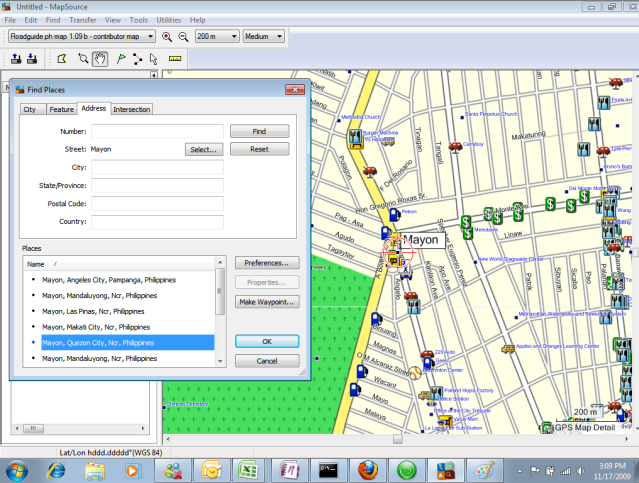
Last edited by oj88; November 17th, 2009 at 05:33 PM.
-
-
November 17th, 2009 05:46 PM #19
That's what I've been waiting to hear. Thank you very much for pointing that out. I must have missed it when I joined roadguide.ph forums.
I have been on the verge of contributing many times in the past, but something would always come up. :sigh: However, I promise to make my long overdue contributions before the year ends.try to contribute to roadguide to obtain the contributor's map. And then compare it with OSM. Otherwise, just refrain from comparing them publicly as you will not get the whole picture and you will just continue to post misleading information.
Thanks again.
-
November 17th, 2009 06:10 PM #20




 Reply With Quote
Reply With Quote


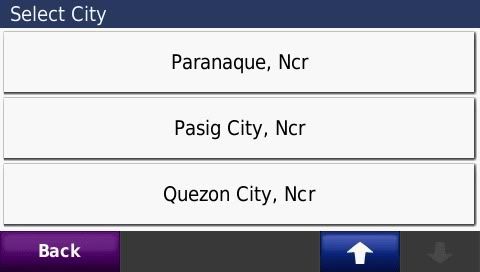
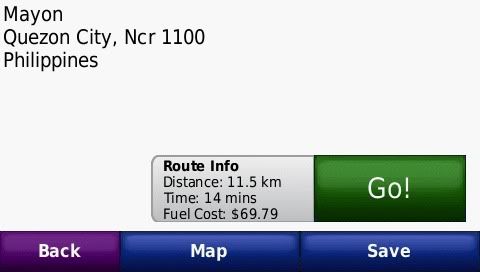







As expected, in response to Tesla’s entry into the Philippines market, Ford will be bringing in the...
Tesla Philippines