Results 91 to 100 of 102
-
 BANNED BANNED BANNED
BANNED BANNED BANNED

- Join Date
- Sep 2014
- Posts
- 8,492
May 15th, 2019 08:54 PM #91ok so I just wrapped up studying Video Shooting 101, para sa mga wannabe Vloggers again hihi, eto guide baka makatulong
VIDEO
Shot Sizes - distance of subject from camera
1. ELS - Extreme Long Shot; scene
2. LS / WS - Long / Wide Shot; subject in view with scene
3. FS - Full Shot; full-body shot
4. MLS / MWS - Medium Long /Wide Shot; knees up
5. CS - Cowboy Shot; thighs up
6. MS - Medium Shot; waist up
7. MCU - Medium Close-Up; chest up
8. CU - Close-up: face
9. ECU - Extreme Close-up; eyes/mouth/nose
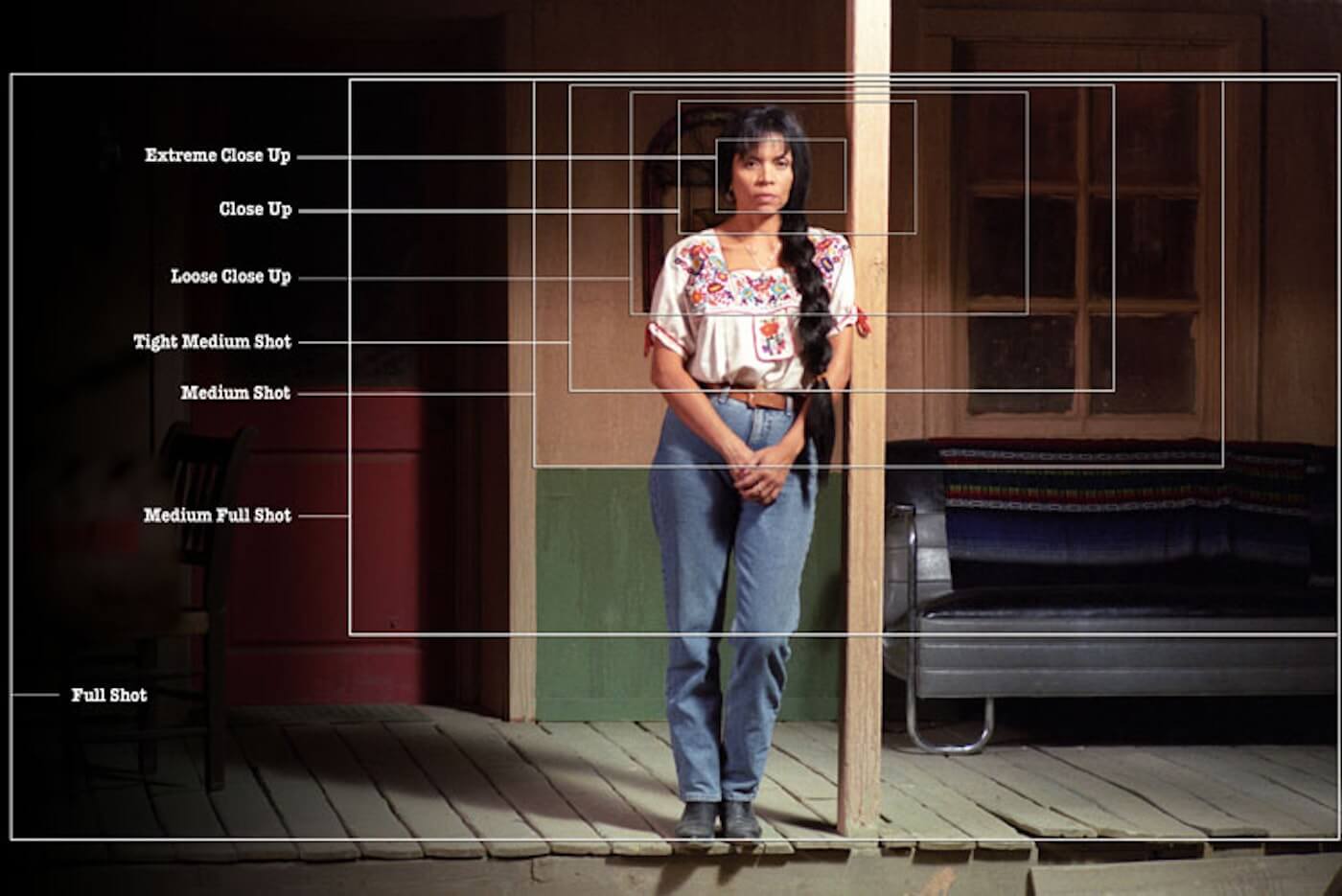
Framing
1. Single Shot - one person
2. Two Shot - two persons
3. Three Shot - three persons
4. Over the Shoulder (OTS) Shot - subject behind the shoulder of another person
5. Point of View (POV) Shot - what the character sees or does
* shot of character looking at something
* shot of character reaction to whatever he is looking at
Composition
1. Rule of Thirds
2. Head Room
3. Lead Space
4. Leading Lines
Focus - control audience’s vision
1. Rack Focus / Focus Pull - adjusting focus
* focused direction
* layered images
* visual storytelling
* economic filmmaking
* emotional connection
2. Shallow Focus - depth of field
3. Deep Focus - everything in focus
4. Tilt Shift - some sharp, some out of focus
Angles
1. Eye Level - neutral perspective
2. Low Angle - audience feel inferior, subject superior
3. High Angle - audience feel superior, subject inferior
4. Hip Level - waist high
5. Knee Level - knee high
6. Ground Level - floor high
7. Shoulder Level - shoulder high
8. Dutch Angle - slanted on one side
9. Bird’s Eye Level - top view
10. Aerial

Movement
1. Static - no movement
2. Zoom - zoom in or out the subject
3. Pan - move side to side horizontally
4. Tilt - move up and down vertically
5. Swish Pan - pan with motion blur
6. Swish Tilt - tilt with motion blur
7. Tracking / Dolly - follows the subject
8. Zolly - dolly with zoom
9. Crab - dolly that moves horizontally
10. Arc - circling the subject
Mechanisms
1. Stick / Tripod - for static shots and simple pan/tilt
2. Slider -slides vertically/horizontlly
3. Handheld - held by operator, often shaky
4. Steadicam - uses counterbalancing for smooth movement
5. Gimbal - motorized 3-axis gyroscope
6. Crane - robotic arm up and over the subject
7. Jib - compact crane
8. Drone
9. Wire - attached on a cable or wire

Shot List
1. Establishing Shot
2.
Filmmakers Code: “Good artists copy; great artists steal.”
-
May 16th, 2019 02:03 PM #92
^^^ OB, tapos na holy week. Gawa ka ng bagong thread na "what to do during Ramadan".
-
 BANNED BANNED BANNED
BANNED BANNED BANNED

- Join Date
- Sep 2014
- Posts
- 8,492
May 22nd, 2019 12:17 AM #93Ramadan?
and so diba I told you na it's three topics to become relevant in tomorrow's world. I studied English, the Video, then the last would be social media. So I studied Facebook Blueprint since Thursday last week.
coz Facebook will be the greatest platform for business and expression sa future, not Youtube kasi Youtube is TV. but Facebook stories and IGTV, that is the future
so eto sa mga mag-Vlog, this is my raw outline of the key important topics if you'll do social media in the future hihi. sana makatulong senyo
Facebook Profile
1. Profile Photo & Cover
2. Profile Info
3. Timeline
4. Security
* Log-In Devices
* Alerts
* Trusted Contacts
* Two Factor Authentication
* Location History
* Blocking
5. Create a Post
* Write Status
* Photo/Video
* Live Video
* Q*A
* Watch Party
* Feeling/Activity
* Check-In
* Recommendation
* Poll
* List
* GIF
* Sticker
* Tag Friends
6. Messenger
* Chat
* Video Call
* Group
7. Photo
* Albums
* Built-In Editor
* Built-in Draw
* Built-In Camera
* Tagging
* Face Recognition
* 3D Photo
* Panorama
8. Video
* Watchlist
* Live Video
* Watch Party
* 360 video
9. Events
10. Marketplace
* Shop Page
* Buy & Sell Groups
11. Groups
* Type
* Regular
* Buy and Sell
* List Items for Sale
* Mark Items Sold
* Search Items to Buy
* Role
* Admin
* Moderator
* Member
* Group Insights
* Location
* Privacy
* Public
* Open
* Secret
* Pages Link
12. Saved Collections
13. Recommendations
14. Notes
15. Offers
16. Jobs
17. Local
18. Memories
19. Payments
* Send money to Friends
* Gcash
* PayMaya
* Purchase Games
* Purchase Event Tickets
* Buy & Sell Marketplace
* Buy & Sell Groups
* Donate
* Monetization as Creator
20. Ads
* Recent Ad Activity
* Interests
* Advertisers Interacted With
* Information
* Relationship Status
* Employer
* Job title
* Education
* Behaviours
* Social Actions
* Pages you and friends like
* Places you check in
* Activity with Businesses
* Sign up for newsletter
* making purchases
* sign up for coupons/discounts
* Activity with websites
* viewing web pages
* downlading mobile apps
* shopping cart
* Location
* where you connect
* where you use phone
* location in profile
Facebook Pages
1. Choose Category and Subcategory
2. Enter Page Name
3. Upload Profile and Cover
4. Add Short Description
5. Fill Up About Section
6. Create Page Username
7. Add Call to Action
* Book Now
* Contact Us
* Send Message
* Call Now
* Sign Up
* Send Email
* Watch Video
* Learn More
* Shop Now
* See Offers
* Use App
* Play Game
8. Add Sections
* Shop
* Service
* Job
9. Enable Messaging
* Away Status
* Away Messages
* Instant Replies
* Saved Replies
* Response Rates
* in minutes
* in an hour
* in a few hours
* in a few days
10. Enable Ratings and Reviews
11. Create a Group
12. Create an Offer
13. Create an Event
14. Post a Job
15. Post to Marketplace
16. Create a Post
* Write a Status
* Live
* Event
* Offer
* Job
* Photo/Video
* Photo/Video
* Photo Album
* Carousel
* Slideshow
* Instant Experience
* Feeling / Activity
* Note
* Milestone
* Watch Party
* List
* Messages
* Check-In
* Tag Product
* Advertise
* Boost Post
* Promote Page
* Get More Website Visitors
* Get More Leads
* Poll
* Start Q&A
* Others
* Schedule a Post
* Pin a Post
* Embed a Post
17. Page Insights
* if 30 likes, page insights activated
* if 100 likes, monitor 100 pages insights
18. Page Roles
* Admin
* Editor
* Moderator
* Advertiser
* Analyst
* Jobs Manager
19. Page Features
1. Short Description
2. Website
3. Services
4. Ratings and Reviews
5. Email
6. Phone
7. Address
8. Map
9. Check-Ins
20. Publishing Tools
Facebook Ads
1. Identify Ad Objectives
* Awareness
* Brand Awareness
* Reach
* Video Views
* Considerations
* Traffic
* Website Clicks
* App Engagement
* Engagement
* Page Post
* Event Responses
* Offers
* Video Views
* App Installs
* Lead Generation
* Messages
* Conversions
* Conversions
* Websites
* Apps
* Offline
* Catalogue Sales
* Store Visits
2. Select the Audience
* Core Audience
* Location
* Age
* Gender
* Interests
* Purchases
* Devices
* Connections
* Custom Audience
* CRM
* Facebook Pixel
* Facebook SDK
* Lookalike Audience
* Audience Insights
3. Choose Ad Platform & Placement
* Facebook
* Feeds
* Right Column
* Stories
* Instant Articles
* Marketplace
* In Stream Video
* instagram
* Feeds
* Stories
* Messenger
* Inbox
* Sponsored Messages
* Audience Network
* Banner, Interstitial, Native
* Rewarded Video
* In Stream Video
4. Set the Budget
5. Pick Ad Format
* Photo
* Video
* GIF
* Vertical Video
* Stories
* Carousel
* Collection
* In-Stream Video
* 360
* Stories
* Slideshow
* Carousel
* Collection
* Playables
* Instant Experience
* Specific Objectives
* Lead Ads
* Dynamic Ads
* Link Ads
6. Place Order
7. Measure and Manage Ads
Facebook Workplace
1. Workplace Chat
2. Video Chat
3. Groups
4. News Feed
5. Org Chart
6. Live Video
7. Auto Translate
8. Integrations
9. Safety Check
Facebook Creative
1. Instant Articles
2. 3D Photo
3. 360 Photo / Video
4. Virtual Reality
5. Augmented Reality
-
 Verified Tsikot Member
Verified Tsikot Member

- Join Date
- Jan 2013
- Posts
- 1,851
May 22nd, 2019 11:23 AM #94
-
 BANNED BANNED BANNED
BANNED BANNED BANNED

- Join Date
- Sep 2014
- Posts
- 8,492
May 23rd, 2019 12:32 AM #95Zuckerberg owns Instagram. Zuckerberg's guinea pig has always been Instagram.
and now they launched IGTV, or specifically the professional version of Instagram Stories.
IGTV will beat Google and Youtube in the future. why? because of vertical video.
in the future, the millennials and the generation after them will be consuming media content vertically.
as in watching thru their phones, anytime, anyday.
so companies will definitely convert to vertical ads to capture their potential customers, anytime, anyday.
hihi. galeng ko no
You know what's the best thing about this, we dont even need to buy high end gears such as dslrs or mirrorless camera or those sliders or cranes or steadicam.
Vertical is the smartphone dimension, and it already has built-in stabilization, as well as the OS and the apps to edit on the spot.
look at this Vevo version of Halsey, that's the future of MTV watched on a phone
-
 BANNED BANNED BANNED
BANNED BANNED BANNED

- Join Date
- Sep 2014
- Posts
- 8,492
May 23rd, 2019 12:42 AM #96and adidas
and movie trailers
so if you are reading this, and you have teenage sons or daughters, expose them na to this so that they can do something with their smartphones.
-
 BANNED BANNED BANNED
BANNED BANNED BANNED

- Join Date
- Sep 2014
- Posts
- 8,492
May 26th, 2019 03:05 PM #97I spoke too soon, it seems that IGTV is now allowing Widescreen format. Zuckerberg is bent on entering the Smart TV market.
And also wag na kayo mag aral ng English, vlogs of Alex Gonzaga, Si Jamill, si Kong, Si Akosidogie, puro native tagalog lang and their hits are in the million views as well as million subscirbers . And they are like earning Php 500k to P1M per month sa vlogging. Grabe si akosidogie nakabile na ng Mustang 5.0 at Used Genesis Coupe para sa Cameraman nya.
Si Jamill, kakabile lang ng jeep, bibile na ng Bumblebee Chevy , si Kong naka Fortuner pero nakatiraxlang sa squatters area . Si Baninay nakabile na ng dalawang Grandia for rent
And si Alex Gonzaga, naka BMW executive class.
Iba talaga hatak ng masang pilipino sa youtube views. yun video outline ko na lang pag aralan nyo particularly using a DSLR mounted a gorillapod with rode mic and wide angle lens. And also get a Mavic Air 2 to add more b-rolls sa video, kasi ang limit ni youtube pala eh 12 minutes video to get paid . If you produce more A-rolls , wala mauvusan kayo ng laway at baka mag next video ang viewers nyo,
Except for Jamill and Pambansang Kolokoy, i seem to consume their videos start to end na puro daldal lang
-
March 6th, 2020 03:49 PM #98
Hope the government will encourage the malls to remain open this Holy week 2020. Since it is unsafe to travel outside the country, unless you have a death wish...
Coronavirus: Hong Kong man who recently returned from Europe returns initial positive test, potentially taking confirmed cases in city to 105 | South China Morning Post
-
March 6th, 2020 04:21 PM #99
When is holy week? I am definitely staying at home only
Sent from my SM-N960F using Tapatalk
-
 Verified Tsikot Member
Verified Tsikot Member

- Join Date
- Jun 2018
- Posts
- 1,475




 Reply With Quote
Reply With Quote



