Results 11 to 20 of 26
-
February 17th, 2014 11:45 AM #11
depende sa lithography yung reliability ng SSD. 20nm die easily compared to the latest 22nm.
If you want combo you can try western digital black. SSD + HDD in one yunDamn, son! Where'd you find this?
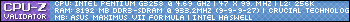
-
February 17th, 2014 11:51 AM #12
-
-
February 17th, 2014 12:31 PM #14
It wouldn't matter. Benchmarks aren't absolute after all and they simply give you a theoretical picture on what it's like. You'd be spitting hairs trying to differentiate 500MB/s reads from 300MB/s reads using day-to-day activities such as opening your browser, etc. So unless you're trying to build a 5-second start-up machine, don't fret over the selections and just choose on price.
I do recommend you purchase from the bigger ones -- the ones that are vertically integrated is because it's the only way to survive in an environment that's quickly shifting into a commodity. Look at the traditional hard drives? How many of them are left? Western Digital and Seagate has duopolized more than 85% of the market.
The ones with the biggest economies of scale will survive and this will mainly be four brands: Sandisk, Samsung, Intel, and Crucial. Sandisk and Intel-Micron Crucial are one of the world's biggest NAND suppliers and readily supply OEM computer manufacturers. Intel-Micron has a reputation for being the SSD of choice of datacenters. Samsung, being the giant they are, isn't just one of the world's biggest NAND suppliers (they manufacture 40% of the world's NAND flash) but manufacture everything else from controllers, firmware, etc. in-house.
Parang copy-paste lang sa Wikipedia. Contrary to popular opinion, SSDs can also fail. It's just the removal of "mechanical failure rates" means it's generally more reliable than platter-based hdds. And <5% disk failure rates globally isn't what we call "prone".Last edited by jhnkvn; February 17th, 2014 at 12:35 PM.
-
February 17th, 2014 12:52 PM #15
WD Black^2 is still too expensive cost-wise to be a suitable replacement versus the usual SSD and a HDD. So unless you're stuck with a laptop with just a 2.5" HDD tray and nothing else, it's not a practical suggestion.
Second, the reliability of a SSD is the sum of its parts. Not just the NAND manufacturing process but also the NAND types (MLC, SLC, TLC, etc.) then there's the controller and firmwares.
*thread
Also, don't worry about read/write (PE) cycles. Your SSD, assuming it isn't defective, will probably outlive your expectations. Take example Samsung's "lower-endurance" TLC chips -- mean time before failure (MTBF) is rated at around 8 years with 50 GiB transfers per day. Most of us won't even hit 20GiBs in everyday use. And even if SMART says that "your time is up!", SSDs are surprisingly resilient often capable of exceeding their rated PE cycles by a surprising margin.
Trust me, if I was worried on hard drive life expectancy, I won't be using SSDs in an enterprise environment. However, I'm running them on our SAP/Application server replacing enterprise SAS drives (which are OP here in the Philippines BTW).
-
February 17th, 2014 12:56 PM #16
i have a 15" macbook pro with traditional hdd and a macbook air with ssd. the pro has faster processor 2.2Ghz i7 compared to the Air's 1.8Ghz i7. they both have 8Gb RAM.
the pro takes longer to boot up and shutdown, and the apps takes longer to fire up compared to the macbook air. overall responsiveness is also better on the Air. i also don't need to shutdown my Air anymore for commuting since it has no moving parts.
so, yeah, i'll be upgrading my MBP to an SSD later this year.
-
 Verified Tsikot Member
Verified Tsikot Member

- Join Date
- Feb 2014
- Posts
- 2,658
February 17th, 2014 03:25 PM #17
-
February 17th, 2014 03:38 PM #18
I use SSD on my video editing desktop, 2x120GB Samsung 830 in RAID 0 configuration, where all the programs are stored. I have a separate 1TB WD Black HDD for storage, and 1 TB WD Blue as scratch disk for video editing. Sa laptop, just a plain 500GB 5400RPM traditional HDD.
Like what others said, kung gagamitin sa heavy tasks ang workstation, SSD is needed because of the speed it offers. Pero kung simpleng pang internet lang o pang excel, word, or not so heavy tasks, traditional HDD will do, pero dapat mga 7200RPM speed man lang.
-
 Tsikot Member Rank 4
Tsikot Member Rank 4

- Join Date
- Jun 2006
- Posts
- 2,605
February 17th, 2014 07:15 PM #19Where are you going to put the SSD? Laptop or desktop? If laptop, chances are you have one drive bay and will need a bigger drive. 120gb is kinda small. If desktop, use the ssd as your boot drive and have your data on the traditional hdd.
I personally use a crucial M500 480gb ssd. The reason I chose crucial was cost and I only use one laptop. No desktop. So had to get the biggest ssd i can afford. Got it on sale during boxing week. Its fast. Very noticeable on boot up, shut down and opening programs. I just cloned my old hdd. Did not do a clean install bec I dont have an optical drive. Had I done a clean install, chances are it will perform better and faster.
An option is to get a Seagate hybrid drive. Its a traditional hdd with a small ssd that makes it perform faster than a normal hdd but less performance than ssd.
-
 Tsikoteer
Tsikoteer

- Join Date
- Feb 2008
- Posts
- 898
February 18th, 2014 03:50 PM #20This will be my first SSD and I will use it for my desktop PC and install principally for my OS (WIN7 Ultimate 64bit), Office 2010, and others and a few games such as (DOTA2) for my son...
Now, I'm down to two choices:
Sandisk [model Ultra Plus] 128GB for 4,400.00
Crucial [M500] 120GB for 3,900.00
I can spare 500pesos if better talaga yung sandisk....pls need your advice po...




 Reply With Quote
Reply With Quote






As expected, in response to Tesla’s entry into the Philippines market, Ford will be bringing in the...
Tesla Philippines