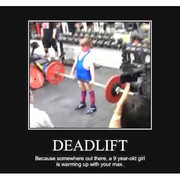Results 21,261 to 21,270 of 26963
-
April 8th, 2019 10:04 PM #21261
Did you open the word application, again? There is a list on the left of documents not saved.
What office version are you using?
Or this, from the web...
How to recover an unsaved Word document using Microsoft Word 2010, Word 2013, and Word 2016
1. Click the File tab / Manage Documents.
2. Click the Manage Document button.
3. From the drop down list, click Recover Unsaved Documents.
4. The Open dialog box opens displaying a list of your unsaved recoverable Word documents.Last edited by CVT; April 8th, 2019 at 10:07 PM.
-
April 8th, 2019 10:27 PM #21262
-
April 8th, 2019 10:58 PM #21263
Diba auto save na mga bagong office application ngayon?
Or baka nai-off mo yung feature na yon.
Sent from my iPhone using Tapatalk
-
April 8th, 2019 11:01 PM #21264
-
April 8th, 2019 11:06 PM #21265
Splitting headache since this morning, yung tulog ko last night yung parang gising, and now, I can't sleep...hay...ito, nag tsitsikot pa [emoji24]
Sent from my ONEPLUS A6003 using Tapatalk
-
April 8th, 2019 11:08 PM #21266
-
 Verified Tsikot Member
Verified Tsikot Member

- Join Date
- Jul 2015
- Posts
- 9,583
-
 Verified Tsikot Member
Verified Tsikot Member

- Join Date
- Jan 2013
- Posts
- 1,851
April 9th, 2019 12:12 AM #21268
-
 Verified Tsikot Member
Verified Tsikot Member

- Join Date
- Jan 2013
- Posts
- 1,851
April 9th, 2019 12:14 AM #21269
-
April 9th, 2019 08:31 AM #21270





 Reply With Quote
Reply With Quote