Results 1 to 8 of 8
-
 Tsikoteer
Tsikoteer

- Join Date
- Feb 2008
- Posts
- 898
June 18th, 2010 09:00 AM #1My son is 11 years old turning 1 this Sept. And he uses my computer (desktop and laptop) doing surfing, playing games, etc...Due to easy access to **** site, I am afraid that he might learn *** the wrong way (that is why I am pro-*** education provided with moral aspect sya at hindi lang the use of contraceptives, etc and i-discuss...). What software or how can I configure my internet explorer/google crome/firefox to filter such contents in the net? please help...TIA
-
June 18th, 2010 09:15 AM #2
What you need is to set-up parental controls on your computer. If you are using Windows, click this link:
http://windows.microsoft.com/en-US/w...ental-Controls
Hope this helps
-
 Verified Tsikot Member
Verified Tsikot Member

- Join Date
- Nov 2007
- Posts
- 13
June 18th, 2010 11:43 AM #3Do these:
1. Activate Parental Control in IE. Link is in the previous post. Make sure you put a password.
2. Install Firefox and a plugin called Glubble in your son's pc then switch to child mode.
3. Install Firefox and Glubble in your PC so you can approve or deny your son's request to access the websites that are not in the whitelist.
3. Delete the Safe Mode version of Firefox
4. Uninstall the other browsers -- Chrome, Opera, etc.
-
-
June 18th, 2010 05:42 PM #5
You can try Firefox add-ons:
https://addons.mozilla.org/en-US/fir...lup=&advanced=
-
June 18th, 2010 05:55 PM #6
Uh., talk with your son about those things. Mahirap na rin ang walang alam tungkol sa ***.
-
June 18th, 2010 06:10 PM #7
Inspiration for a new thread:
How did you discover about ***?
http://tsikot.yehey.com/forums/showt...04#post1498304
-




 Reply With Quote
Reply With Quote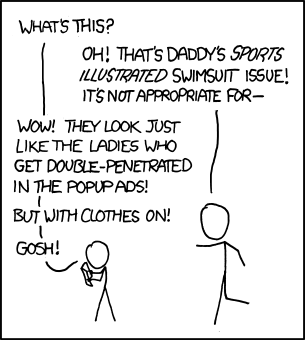







As expected, in response to Tesla’s entry into the Philippines market, Ford will be bringing in the...
Tesla Philippines