Results 1 to 8 of 8
-
January 29th, 2016 02:08 PM #1
Help naman mga bro. Pinaglaruan kasi ng kaibigan ko laptop ko and na uninstall niya yung isang game pero nung try ko ulit install ang game ay lumalabas ang "data error cyclic redundancy check". Ano dapat gawin dito?
-
January 29th, 2016 02:11 PM #2
try to manually install yung laro. copy mo files ng nasa cd sa desktop mo then install it from there. if same error message ang lumalabas. time to buy a new game disc(s).
-
-
-
January 29th, 2016 07:39 PM #5
wala na program sir. straight copy. gawa ka new folder, dun mo ilipat lahat ng files ng nasa cd. if ever maencounter mo yung crc (cyclic redundancy check) error while transfering, no choice ka na nun kundi bumili ng bago. ngayon kapag nalipat mo na lahat ng files, hanapin mo sa folder na yun ang setup then you are good to go and hopefully di mo na maencounter yung error while installing.
-
-
February 1st, 2016 11:16 AM #7
Mas magandang manually install nlng ang game kesa po i copy paste. Minsan kc may mga files na hindi naiinstall sa tamang directory kung copy paste lng.
Sent from my iPhone using Tapatalk
-
February 1st, 2016 11:26 AM #8
A cyclic redundancy check (CRC) is a data verification method your computer uses to check the data on your disks (hard disks like your hard drive and optical disks like CDs and DVDs). A cyclic redundancy check error can be caused by several different issues: registry corruption, a cluttered hard disk, an unsuccessful program installation, or misconfigured files.
in your case, i would go first in doing a scandisk /f to see if the system has issues or the hardware (the disk na). chances are that the registry has been corrupted or altered.
next thing is to do an uninstall first, then run ccleaner to make sure that the registry files from the app (yung game) is removed. then do a manual install.





 Reply With Quote
Reply With Quote
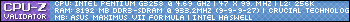






As expected, in response to Tesla’s entry into the Philippines market, Ford will be bringing in the...
Tesla Philippines