Results 31 to 40 of 42
-
December 6th, 2013 01:47 AM #31
it doesnt mean expensive, it is powerful. hahahaha.
GS, GS, GS, o boy. praying you have a life.
-
December 6th, 2013 03:11 AM #32
pabayaan nyo nalang sya bumili ng mahal na yan, para wala ng pambayad ng internet. ehehe
------------------
I am the highway...
-
December 6th, 2013 05:28 AM #33
jut073 and jhnkvn are actually pointing the same thing - buy quality parts that fit your needs.
You don't have to build a 100K gaming PC just so to prove that you have the highest-end PC, because it will be easily outdated after 6 months. At the rate of PC hardware R&D, it is very hard to have the a high-end computer for more a few months. They will always invent/produce something newer, faster and higher-end than what you have.
Also, for a casual gamer like you I suggest not spending more than 40K as this price is the usual bracket as per your needs.
IPS (in-plane switching) give the user a wider angle of view of the monitor. Think plasma-like viewing angle.
It doesn't necessarily have a more boosted color gamut compared to normal LED/LCD monitors.
It is, however, more expensive to produce and takes a bit more power than conventional monitors.
-
December 10th, 2013 07:18 AM #34
Nakabili ka na ba sir? For delivery? Or what?
Sent from my GT-I9300 using Tsikot Forums Mobile App mobile app
-
December 11th, 2013 01:43 AM #35
I agree with you bro, inherent benefit of an IPS over TN panel is really just the viewing angle. But at the mainstream price range, IPS panels tend to have better colors compared to their similarly priced TN counterparts.
Main advantage of TN is still faster response time (mainstream IPS still peaks at 5ms while 2ms with TN is common). Though from my experience, the response time of an IPS panel (tried LG) is fast enough not to cause ghosting even with FPS games. Main drawback though is that lots of IPS monitors still have backlight bleeding. The newer LGs and Dells dont though..
Sent from my iPad using Tsikot Car Forums
-
 Carpe Diem
Carpe Diem

- Join Date
- Aug 2009
- Posts
- 2,071
December 11th, 2013 09:42 AM #36A rig worth 50 thousand will already make you a happy BF4 camper heheh.
-
December 25th, 2013 02:37 PM #37
jut703's quotation is very nice. In fact, I construct pc rigs on the same mindset.
Except, I'll jump for the i7 4770 (+4,000php), drop the DVD drive (-1,500php), change the monitor to ASUS 23" VX239H IPS (-2,100php), then I'll throw a CPU cooler like CoolerMaster Hyper T4 (+1,500php) into the mix.
Casing is more of personal taste.. but I'll highly recommend NZXT's Phantom 410. Why? Because it looks cool. That's all.
Okay, I'll delve into the analogy on my changes:
1. Tama naman si jut regarding the i5 and i7. However, 4,000php is something I will pony up for the Hyper-threading technology. It's much like why people pony up cash going from Intel Pentium G3000s to Intel i3s. The CPU isn't easily replaceable unlike a GPU which relies on PCI slots.. years from now and you want a new CPU, you'll probably be needing a new motherboard because you need a new socket to throw it in. You might not do video encoding a lot.. but it doesn't matter because you'll probably be doing uncompression, encoding of music and videos, etc. as part of your everyday PC routine. And once you load Photoshop, then all the more better. A lot of softwares nowadays are able to utilize multi-threaded processors nowadays and I expect the trend to continue.
2. No DVD drive. If you need to install something, use a USB. Faster, silent, and you can abuse it without much worry.
3. I'm actually eyeing this monitor as well as a Dell 23" IPS monitor. The jump of 23" to 24" is still too big for my taste and so the sweet spot in buying monitor sizes nowadays is at 22" to 23". This ASUS monitor looks better in person ;) and I have every plans on buying them bulk once I start revamping our computers in our office (yes, office. I spoil my partners a lot.. heck, all of our newer PCs comes with SSDs as standard nga eh)
4. For the cooling.. this is actually a semi-unnecessary expense. But I'll throw it because aside that it looks damn-better than the stock Intel fan, it also serves a purpose by lowering your general idle temperatures. Amd once you start loading the computer.. it will truly shine over the stock CPU fan ;)
For the RAM, I'm still torn. Personally if you're budgeting 70 grand on it.. I'll still go for 16GB for future-proofing sake. RAM prices won't go down.. once DDR4 kicks in at 2015 and becomes mainstream by 2016, the prices of DDR3 will skyrocket thanks to supply constraints (manufacturers are churning out DDR4.. not DDR3). That's why I'll go for 16GB because aside from the added headroom.. you also have "allowance" just in case one of your ram sticks goes bonkers (quite rare.. but it does happen).
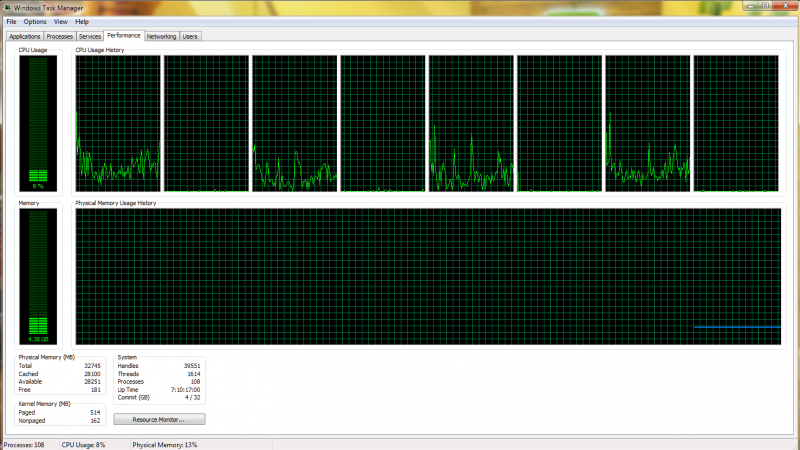
Truthfully, my "everyday" RAM has already exceeded 4GB. That's on a fairly multiple-tabbed Chrome, foobar2000 playing my music, and u******* downloading some animes.
-
December 26th, 2013 01:18 AM #38
For good looking coolers, I think a liquid setup is still cooler (pun intended hahahaha).
Pogi nung Cooler Master Seidon 120V! And cheap too at only 2.5k, as good as the Corsair H60 of last year for 1k less.
From my experience, more cores pays off in the long run, but this goes against my feeling that program developers will stop at 4 cores for the near future. I haven't seen many programs benefitting from 8 cores despite the fact that the i7 has been around for several years, as well as AMD's low cost true octa-cores.
But just to share, I had a Core 2 Duo setup before. It was fast for about 4 years, until it began bottlenecking my PC's performance, whether it be gaming or Photoshop. Selling it and buying a used quad-core (from E6550 to Q6600) improved usability a lot. As jhnkvn said, you can avoid the hassle of changing processors by going for the one with more cores now as this might pay off in the future.
Sent from my iPad using Tsikot Car Forums
-
January 14th, 2014 11:26 PM #39
The CM Seidon received too much bad user reviews for it for me to recommend it. Personally, I'm also using a closed-loop liquid cooling setup on the premise of a cleaner setup. Truthfully, my initial plan was to go for a Corsair H100 but I eventually settled for ThermalTake's Extreme since sobrang in-demand yun Corsair and finding stocks at that time was hell.
I'm also worried about closed-loop cooling longevity-wise.. this is why I opted the use of air-cooling (CM Hyper T4 ranks high on my budget coolers and I use it extensively) on our company servers where they're known to last for decades. Hell, may Pentium 2 pa kami na PC
-
January 23rd, 2014 03:32 AM #40
Nagsawa na ko sa ganito. Go get a laptop or a MacBook! You won't regret it and will never go back. :D
Sent from whatever device I got my hands on via Tapatalk




 Reply With Quote
Reply With Quote



